This tutorial is designed to assist the beginner and refresh the experienced Excel user on some of the skills that will be needed in the IAAO Mass Appraisal courses. Accompanying this tutorial is an Excel worksheet containing sample data for your use. Please save that file to another location on your computer, using a different name. This will avoid corrupting the original file.
Access the Excel worksheet here.
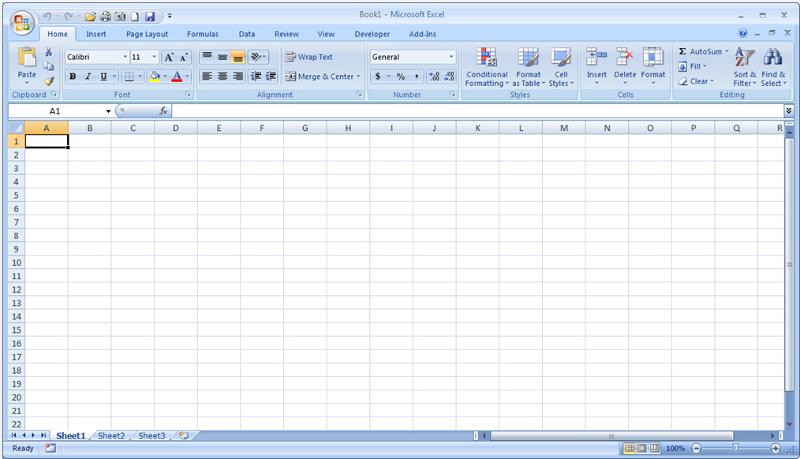
When you start Excel you're faced with a big empty grid. There are letters across the top and numbers down the left side. And there are tabs at the bottom named Sheet1, Sheet2, and Sheet 3.
If you're new to Excel, you may wonder what to do next.
We'll begin by helping you get comfortable with some Excel basics that will guide you when you enter data in Excel.
