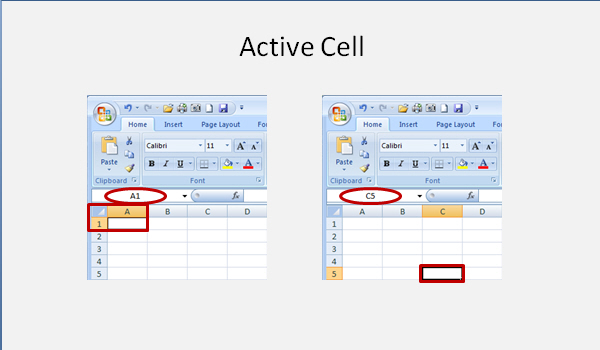
Cells are where you get down to business and enter data in a worksheet.
When you open a new workbook, the first cell you see in the upper-left corner of the worksheet is outlined in black, indicating that any data you enter will go there.
You can enter data wherever you like by clicking any cell in the worksheet to select the cell. But the first cell (or one nearby) is not a bad place to start entering data in most cases.
When you select any cell, it becomes the active cell. When a cell is active, it is outlined in black, and the headings for the column and the row in which the cell is located are highlighted.
For example, if you select a cell in column C on row 5, the headings on column C and row 5 are highlighted, and the cell is outlined. That cell is known as cell C5, which is the cell reference.
