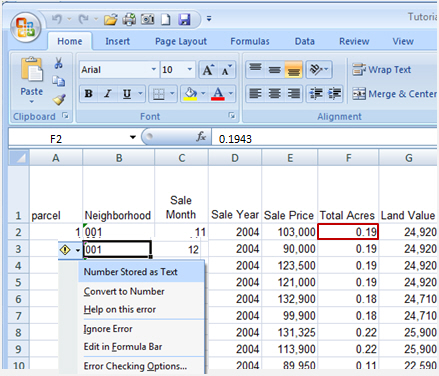
It is important to understand how Excel treats certain data. For example, text fields will accept data exactly as entered, whereas numeric fields will drop leading zeros and extraneous decimal places. Column B in the above worksheet is a text field in which the user has entered numbers with leading zeros. The zeros are retained. If column B were a numeric field, the zeros would be dropped. Note the small triangles in the cells in column B. When the user clicks on any of the cells in that column, a symbol appears to the left of the cell ![]() .
.
Clicking on that symbol causes a menu of possibilities to pop up. In this case, the cell contains a number stored as text. The neighborhood identifier is "001". It is entered as text to retain the leading zeros. Otherwise, the cell would contain just 1.
In Excel what you see is not always what you get. Cell F2 appears to contain the data 0.19. However, that is just the way the data has been formatted. In reality, the cell contains 0.1943 that has been rounded to 0.19 for purposes of display only. Excel will use the underlying data of 0.1943 in calculations, which may produce unexpected results (24,920 / .1943 = 128,255 instead of 24,920 / .19 = 131,158).
