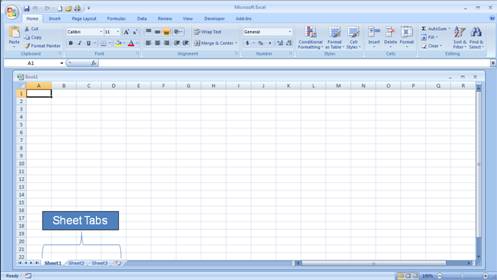
Sheet Tabs are initially named Sheet 1, Sheet2 and Sheet 3. It's a good idea to rename the sheet tabs to make the information on each sheet easier to identify. This is done by right clicking on them and selecting the option rename from the pop-up menu. Additional sheets can be added to the workbook by clicking on the far right tab that is not named. And you can use keyboard shortcuts to move between sheets.
